Details
Download books, audiobooks, and videos directly to your eReader or electronic device using Libby (Overdrive). All you need is your library card!
To get started, simply ask a librarian to add your library card number to the Libby (Overdrive) system. Then you can log in to Libby (Overdrive) and begin downloading materials and placing holds!
Look at the lists below for instructions specific to your device and information about what Libby (Overdrive) has to offer the patrons of Lawton Public Library. If you have any questions, please do not hesitate to ask a librarian!
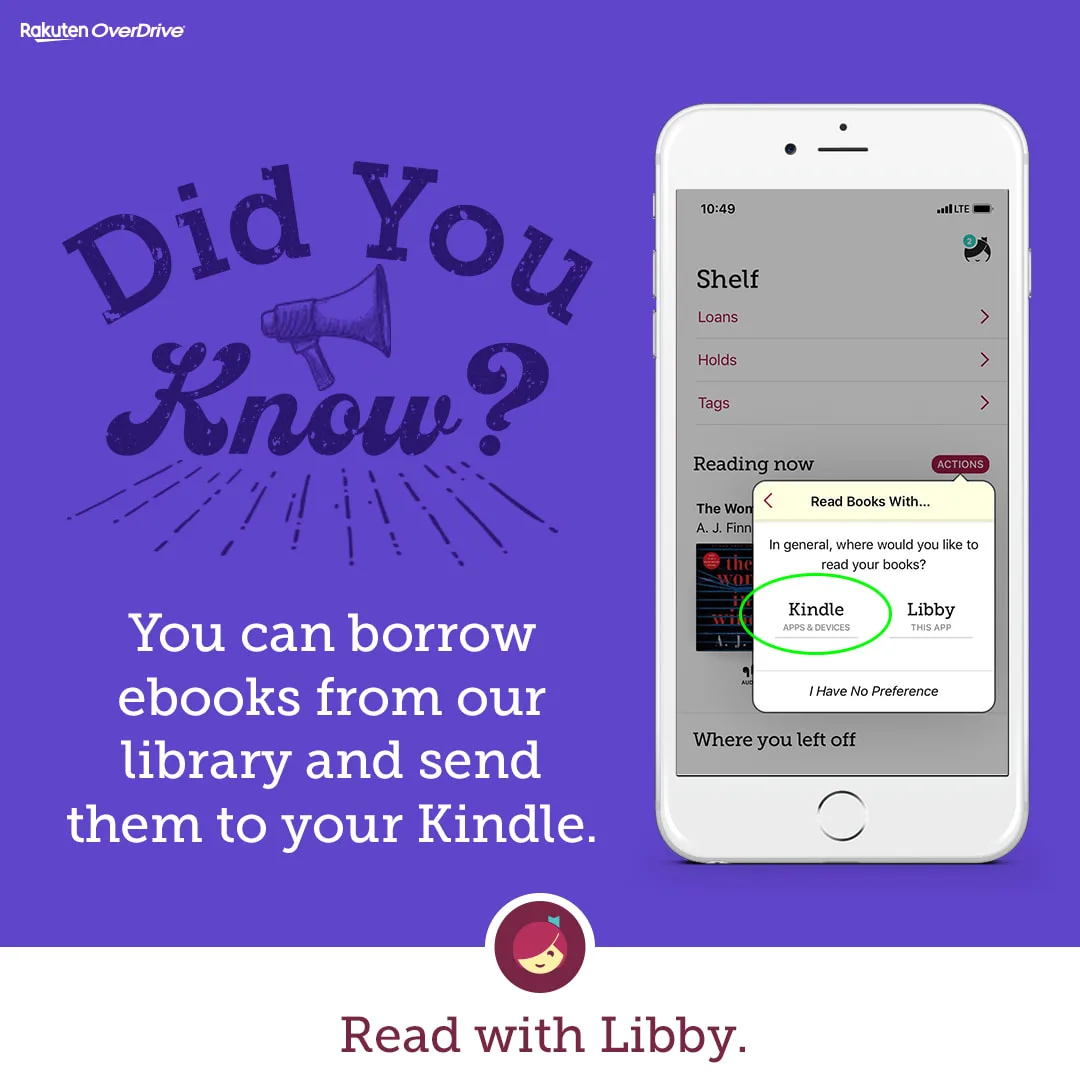
Instructions / Guides
- General Guide
- Android
- Chromebook
- eReaders
- Apple Devices
- Kindle eReader
- Kindle Fire
- Nook
- Windows 8, RT and 10
eBooks
Search for books by title and author or browse by genres and collection, such as most popular titles and new releases. Large selections of both fiction and nonfiction books are available for children, teens and adults.
Videos
Download movies and television shows directly to your device! Choose from a large selection of videos for both adults and children.
Audiobooks
Audiobooks for all ages are offered on OverDrive. Listen to historical fiction, novels, biographies, science fiction, romance, children’s books and many more!
Libby App
Click below to learn about Libby, OverDrive’s new app!



